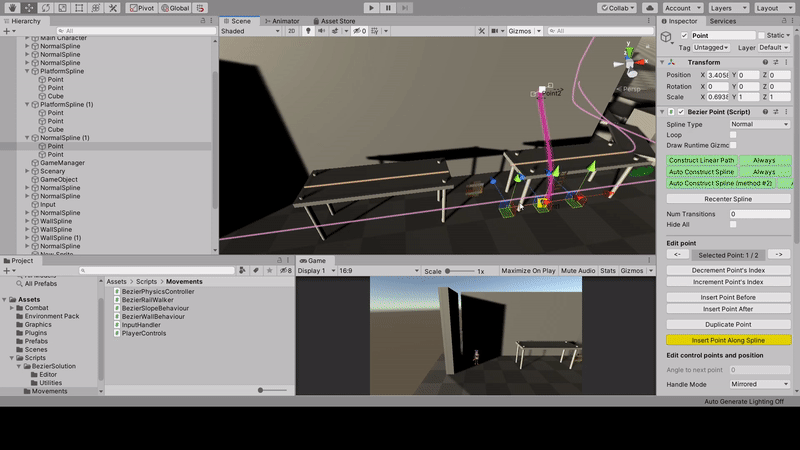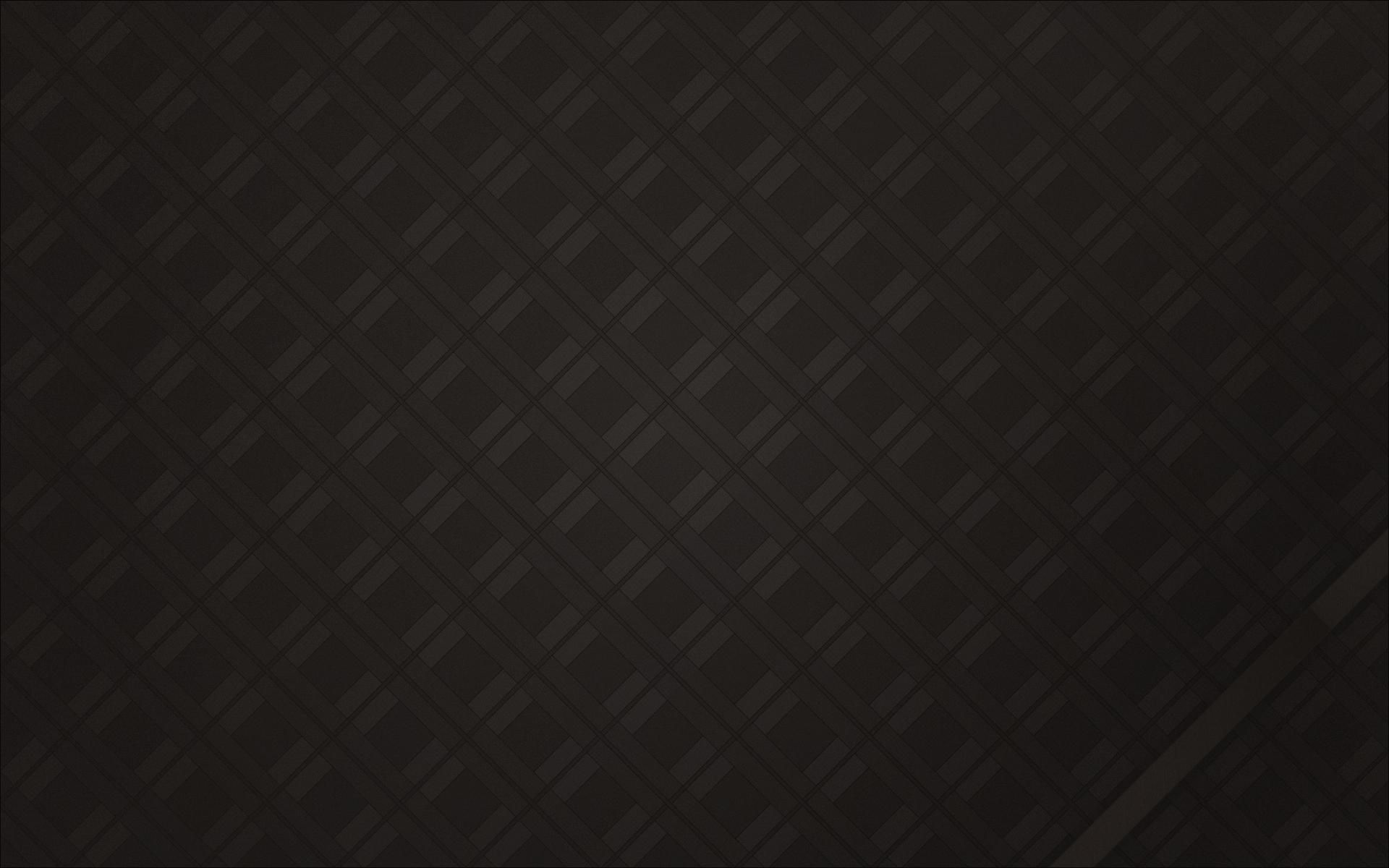
12/2019 - 5/2020
"Techno Barbarian" 2.5D Movement Prototype

Night time lighting visual and blood particles prototype by our Graphics Engineer

Test of an isometric style

Done by our Artist/Designer

Night time lighting visual and blood particles prototype by our Graphics Engineer
Engine/Software
Languages
Roles
Notable Features Worked On
: Unity3D
: C#
: Programmer
: Character Controller, 2.5D Bezier Movement, Camera System
About
This prototype was developed for a 2.5D metroidvania idea, "Techno Barbarian" (working title, actual working title was much longer) to develop and test out player movement along a bezier curve to simulate 2.5D movement. Like Crystal Frenzy, this is expanded upon yasirkula's Bezier Solution asset.
This idea was heavily inspired by Hollow Knight and would have heavily utilised Japanese culture in its lore. Some general ideas we had were that you would control different bodies which were possessed by some sort of spirit (Dead Cells?). The world would encompass multiple islands (like Phillipines), of which one would belong to the soul's faction which was destroyed in a war. The various islands would be occupied by different factions embodying different elements, similar to Avatar. The player would have to gain the power of these various elements which would allow progression through different areas, which would be similar to Brave Fencer Musashi. For example, gaining the power of water would allow you to access areas that are flooded. Everytime you died, the world would also progress in time, and areas would change and decay. There would also have been a grappling hook that could be unlocked later in the game, allowing direct movement between different splines. Honestly, this game was too ambititous for our own good.
Above are some screenshots and images of various visual prototypes and concept arts by my other team members.
Bezier Spline Movement

What I manged to accomplish was having a character move and accelerate along a spline, jump on to and fall off splines, track surface angle to determine if character should be able to move on it or roll off it, switch between different splines at an intersection, and slide off and jump off walls.
Since the splines were made out of several points, I was also able to attach different camera behaviours along those points in the spline, which would tell the camera how far and at what height it should be at specific points. From there, it could derive its desired value based on where it is between two points.
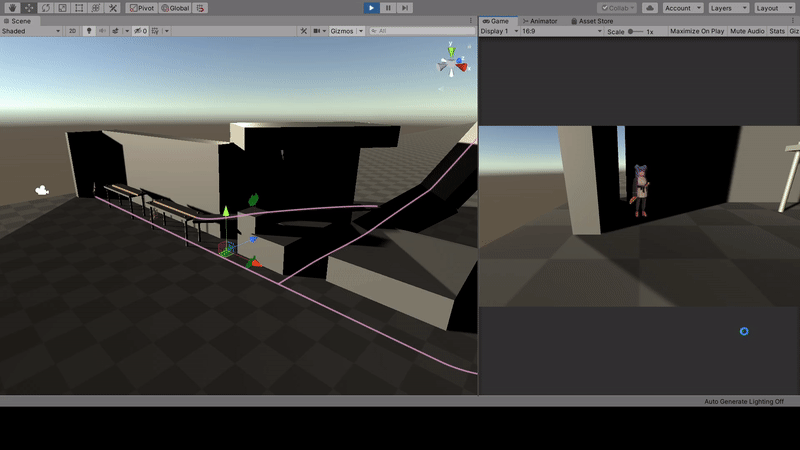
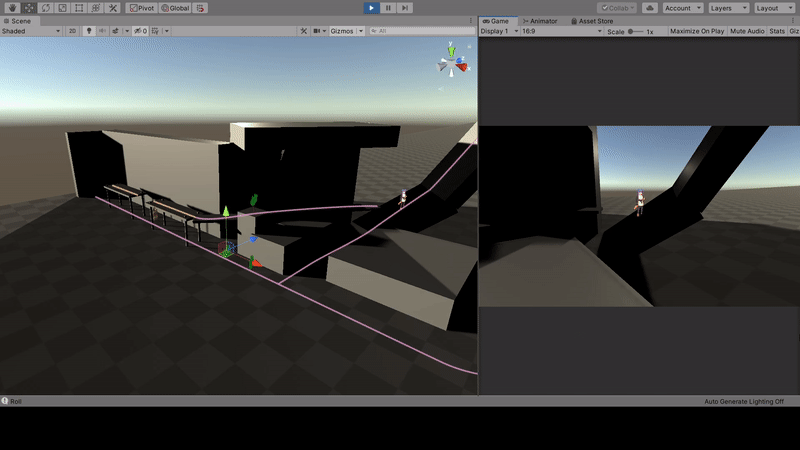
Custom Editor
One of the largest aspects of this project was expanding on the existing custom Editor to be able to customise the splines for the specific ways I was implementing them. For example, setting the behaviour for transitioning between different splines (What key is used? What region can you start transitioning from and where does it end on the other spline?)
I also added functionality to add a point anywhere along a spline rather than only being able to add them at the start and end and having to manually move them around, which usually distorts the original shape of the spline. This is demonstrated in the gif below.


In the below gif, I am also able to link points on a bezier curve together instead of having to manually copy paste the transform and control points values to different points to place them in the same position. This way, moving one point will also move the other automatically with it. When adding a linked point, the editor automatically locks itself as well. There is also the option to link and unlink various other properties, such as the y value of both points. This is useful when you are creating a platform above another spline and want them aligned on the x and z axis.